Entries in damage meter (1)
Juggy's Addons: Recount's Realtime DPS Graph
 Juggynaut on
Juggynaut on  Tuesday, July 21, 2009 -
Tuesday, July 21, 2009 -  15 Comments Tags:
15 Comments Tags:  Addons,
Addons,  DPS,
DPS,  Recount,
Recount,  a tribute to addons,
a tribute to addons,  addons,
addons,  damage meter,
damage meter,  dtps,
dtps,  graph,
graph,  healing meter,
healing meter,  hps,
hps,  htps,
htps,  juggynaut,
juggynaut,  realtime,
realtime,  ui
ui 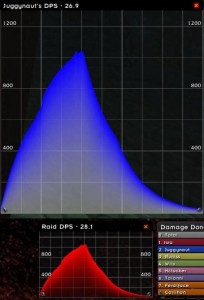 A lot of players don't seem to know about a very cool feature of Recount, the realtime graph displays. I can say this with confidence because I get a lot of questions about the red graph in the bottom right-hand corner of my UI that displays the current DPS output of the raid. So, to answer that common question I decided to write up a quick post about setting it up.
First, you'll need to install Recount. Once that's done, either type in /recount config or click on the cog on the top of the Recount window to bring up the settings window. Next, navigate to the Window tab and choose which window you want to turn on. You can turn on a few different windows for the raid: damage per second, healing per second, damage taken per second, and healing taken per second.
Now, these are all pretty simple and show overall raid performance. But what if you want to monitor just your own performance? You can actually turn on player specific graphs for each of those four stats (DPS, DTPS, HPS, and HTPS). To do this, go to the main recount window and navigate to the stat you'd like to
A lot of players don't seem to know about a very cool feature of Recount, the realtime graph displays. I can say this with confidence because I get a lot of questions about the red graph in the bottom right-hand corner of my UI that displays the current DPS output of the raid. So, to answer that common question I decided to write up a quick post about setting it up.
First, you'll need to install Recount. Once that's done, either type in /recount config or click on the cog on the top of the Recount window to bring up the settings window. Next, navigate to the Window tab and choose which window you want to turn on. You can turn on a few different windows for the raid: damage per second, healing per second, damage taken per second, and healing taken per second.
Now, these are all pretty simple and show overall raid performance. But what if you want to monitor just your own performance? You can actually turn on player specific graphs for each of those four stats (DPS, DTPS, HPS, and HTPS). To do this, go to the main recount window and navigate to the stat you'd like to  track. In my case, I want to watch my personal DPS during a raid, so I'll go to the Damage Done meter. Right click on the player you want to track and choose "Show Realtime Graph." Alternatively, just Ctrl-click on the player's name on the meter. Up pops an individualized version of the meter that will just watch one player's performance as a fight goes on. Handy! A lot of players have had recount installed and don't use it beyond the basic damage meter capabilities, so click around and check out what it has to offer.
Also, if you're curious about my UI, check out the list of addons that I use.
track. In my case, I want to watch my personal DPS during a raid, so I'll go to the Damage Done meter. Right click on the player you want to track and choose "Show Realtime Graph." Alternatively, just Ctrl-click on the player's name on the meter. Up pops an individualized version of the meter that will just watch one player's performance as a fight goes on. Handy! A lot of players have had recount installed and don't use it beyond the basic damage meter capabilities, so click around and check out what it has to offer.
Also, if you're curious about my UI, check out the list of addons that I use.






