Entries in a tribute to addons (6)
A Tribute to Addons: TooltipWealth
 Heartbourne on
Heartbourne on  Wednesday, October 14, 2009 -
Wednesday, October 14, 2009 -  12 Comments Tags:
12 Comments Tags:  a tribute to addons,
a tribute to addons,  tooltipwealth
tooltipwealth A Tribute to Addons is a column featuring new, cool, or useful addons. Send a tweet to @Projectlore with your suggestions, or leave a comment.
 |
| Gevlon's little experiment |
Today, I'd like to share a questionably moral addon. Its called TooltipWealth, and it might reveal more information about your fellow players than they are willing to share.
One of the features of the Achievements system is that it tracks various statistics about your gameplay. For example, it remembers the greatest amount of gold that you have ever held and how much gold you have acquired over the lifetime of your character. This is interesting data, but not just for the player. Pretty soon after the achievements system hit live realms with patch 3.0, gold spammers started using the achievements interface on the Armory to target wealthy players to buy gold or to find poor players to sell gold. It was promptly removed from the web interface of the Armory. Players can still view this data in their statistics tabs of the achievement pane in-game.
Well, TooltipWealth comes and blows the top off of all of this. Using the achievement API, the addon queries the server for wealth data from the server for any player that you mouse-over and displays it in their tooltip! You can choose to display the most gold they have ever held, or how much gold they have handled. These numbers can be significantly different; a player who spends a lot of time buying and selling on the auction house may have only held 20,000 gold at one time but traded hundreds of thousands. It can be configured to show only players from your faction, and only in capitol cities. It is very prying, as you can see level 80s who have only held around 1,000 gold, and it also reveals the super-rich who have at some point held several dozen thousand gold.
I don't know how useful it is, but it definitely raises some questions and provides some entertainment. Do you think the addon has gone too far, or is there no right to privacy about wealth in WoW? It could be useful; for example, a suspicious person who is identified as very wealthy could be attempting to scam you. I will continue to use it, and chuckle at passersby in Dalaran
.
Juggy's Addons: Recount's Realtime DPS Graph
 Juggynaut on
Juggynaut on  Tuesday, July 21, 2009 -
Tuesday, July 21, 2009 -  15 Comments Tags:
15 Comments Tags:  Addons,
Addons,  DPS,
DPS,  Recount,
Recount,  a tribute to addons,
a tribute to addons,  addons,
addons,  damage meter,
damage meter,  dtps,
dtps,  graph,
graph,  healing meter,
healing meter,  hps,
hps,  htps,
htps,  juggynaut,
juggynaut,  realtime,
realtime,  ui
ui 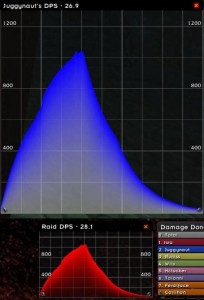 A lot of players don't seem to know about a very cool feature of Recount, the realtime graph displays. I can say this with confidence because I get a lot of questions about the red graph in the bottom right-hand corner of my UI that displays the current DPS output of the raid. So, to answer that common question I decided to write up a quick post about setting it up.
First, you'll need to install Recount. Once that's done, either type in /recount config or click on the cog on the top of the Recount window to bring up the settings window. Next, navigate to the Window tab and choose which window you want to turn on. You can turn on a few different windows for the raid: damage per second, healing per second, damage taken per second, and healing taken per second.
Now, these are all pretty simple and show overall raid performance. But what if you want to monitor just your own performance? You can actually turn on player specific graphs for each of those four stats (DPS, DTPS, HPS, and HTPS). To do this, go to the main recount window and navigate to the stat you'd like to
A lot of players don't seem to know about a very cool feature of Recount, the realtime graph displays. I can say this with confidence because I get a lot of questions about the red graph in the bottom right-hand corner of my UI that displays the current DPS output of the raid. So, to answer that common question I decided to write up a quick post about setting it up.
First, you'll need to install Recount. Once that's done, either type in /recount config or click on the cog on the top of the Recount window to bring up the settings window. Next, navigate to the Window tab and choose which window you want to turn on. You can turn on a few different windows for the raid: damage per second, healing per second, damage taken per second, and healing taken per second.
Now, these are all pretty simple and show overall raid performance. But what if you want to monitor just your own performance? You can actually turn on player specific graphs for each of those four stats (DPS, DTPS, HPS, and HTPS). To do this, go to the main recount window and navigate to the stat you'd like to  track. In my case, I want to watch my personal DPS during a raid, so I'll go to the Damage Done meter. Right click on the player you want to track and choose "Show Realtime Graph." Alternatively, just Ctrl-click on the player's name on the meter. Up pops an individualized version of the meter that will just watch one player's performance as a fight goes on. Handy! A lot of players have had recount installed and don't use it beyond the basic damage meter capabilities, so click around and check out what it has to offer.
Also, if you're curious about my UI, check out the list of addons that I use.
track. In my case, I want to watch my personal DPS during a raid, so I'll go to the Damage Done meter. Right click on the player you want to track and choose "Show Realtime Graph." Alternatively, just Ctrl-click on the player's name on the meter. Up pops an individualized version of the meter that will just watch one player's performance as a fight goes on. Handy! A lot of players have had recount installed and don't use it beyond the basic damage meter capabilities, so click around and check out what it has to offer.
Also, if you're curious about my UI, check out the list of addons that I use.
Juggy's Addons: A Comprehensive List
 Juggynaut on
Juggynaut on  Wednesday, July 1, 2009 -
Wednesday, July 1, 2009 -  35 Comments Tags:
35 Comments Tags:  Addons,
Addons,  Addons,
Addons,  a tribute to addons,
a tribute to addons,  addons,
addons,  juggynaut,
juggynaut,  screen,
screen,  ui
ui  Recently our Mount Runs have been able to include my viewpoint thanks to the wonders of screen capture software. A few of you who are following the Project Lore twitter have also caught a couple of my live streams of Ulduar raids on Ustream (Another raid is scheduled for tonight at 7pm PST!). Some of you have wondered what addons I use. I use a lot of them so I thought I'd just list off all of them. Also here is a screenshot with a few of them labeled (click it for a bigger size). Any questions are welcomed in the comments below!
Recently our Mount Runs have been able to include my viewpoint thanks to the wonders of screen capture software. A few of you who are following the Project Lore twitter have also caught a couple of my live streams of Ulduar raids on Ustream (Another raid is scheduled for tonight at 7pm PST!). Some of you have wondered what addons I use. I use a lot of them so I thought I'd just list off all of them. Also here is a screenshot with a few of them labeled (click it for a bigger size). Any questions are welcomed in the comments below!
- Align - overlays a grid to neatly arrange things on the screen
- Aloft - changes the nameplates over character's heads
- Altoholic - tracks all sort of useful stuff between alts and guildies
- ArkInventory - Organizes my inventory, bank, etc.
- AtlasLoot - Shows bosses loot tables
- Auctioneer - Scans the auction for tons of statistics and data. Way more than I can use
- Cartographer - adds functionality to the ingame map
- Clique - click casting made simple!
- CT_MailMod - lots of useful mail functions
- Deadly Boss Mods - tracks bosses' abilities and more
- Dominos - customizes action bars
- ElkBuffBars - shows buffs and makes them easier to see at a glance
- FishingAce - right click casting
- Fubar - along with tons of plugins, houses a lot of info
- Gladius - enemy unit frames for use in arenas
- Grid - Compact raid unit frames
- LootDB - shows where loot came from (a little redundant with Altoholic I know)
- MikScrollingBattleText - changes combat text
- NPCScan - finds rare mobs
- Omen - Threat Meter
- OmniCC - Shows cooldowns on buttons
- oRA - tons of cool raid functionality
- Outfitter - gear swapping and item sets
- Overachiever - some cool Achievement stuff
- pError - hides errors like "Not Enough Mana" or whatever you want!
- PitBull - Unit frames (health/mana/etc)
- PowerAuras - Very customizable to show when buffs and abilities are up/down.
- Prat - Edits the chat window
- Quartz - Casting bars
- RatingBuster - Compares stats with currently equipped items, shows differences, tells how stats affect you.
- Recount - Damage Meter
- simpleMinimap - Moves the minimap, makes it square, etc
- SunnArt - creates a viewport with nice art!
- TipTac - changes in-game tooltips
- TotemTimers - does what it says
- UrbanAchiever - More cool achievement functionality
- XLoot - Changes loot window, group loot, masterloot, etc
- ZOMGBuffs - shows who needs what buffs in a raid
Juggy's Addons: Chronometer
 Juggynaut on
Juggynaut on  Tuesday, August 5, 2008 -
Tuesday, August 5, 2008 -  9 Comments Tags:
9 Comments Tags:  Addons,
Addons,  Addons,
Addons,  Warlock,
Warlock,  a tribute to addons,
a tribute to addons,  banish,
banish,  chronometer,
chronometer,  crowd control,
crowd control,  debuff,
debuff,  dots,
dots,  fear,
fear,  hots,
hots,  timer
timer  In this week's episode, I had the chance to play my warlock alt, Xenophontos. I've been doing quite a lot of experimenting on him, and I've been switching between specs to check out each one. I enjoyed affliction at low levels due to the nearly nonexistent downtime, so I checked it out the other day (maybe you'll see that in a future episode). My DPS as affliction is highly dependent on keeping as many DoTs on enemies as much as possible. Something that really helped my DoT upkeep was a neat little addon called Chronometer.
Chronometer puts up a timer bar for each debuff you cast on your enemies. It is highly configurable, and can show debuffs on mobs other than the current target, or just those on the current target. The bar is a small bar, similar to a cast bar, in that it fills up or empties over the duration of each spell. The icon of the debuff can be shown, along with the name of the target, the name of the spell, and seconds left until the spell fades. This allows me to (theoretically) reapply DoTs immediately after they complete for maximum uptime and minimum wasted mana. As affliction, it can be tricky to juggle all those DoTs, so this makes it much easier to, at a glance, see what I should be ready to cast next.
Other than just DoTs, It's great for watching curses on multiple mobs as well as crowd control spells, like fear and banish. If I time things right, I can get a new banish on just moments after it runs out, keeping whatever crazy demon or elemental I have assigned to me from smacking a healer. I've also heard it's useful for keeping an eye on other spells, like HoTs, but I don't have any of those on my shaman, so I don't worry about it much.
Now, apparently Chronometer is outdated, so let me know if you guys have something that might be current!
In this week's episode, I had the chance to play my warlock alt, Xenophontos. I've been doing quite a lot of experimenting on him, and I've been switching between specs to check out each one. I enjoyed affliction at low levels due to the nearly nonexistent downtime, so I checked it out the other day (maybe you'll see that in a future episode). My DPS as affliction is highly dependent on keeping as many DoTs on enemies as much as possible. Something that really helped my DoT upkeep was a neat little addon called Chronometer.
Chronometer puts up a timer bar for each debuff you cast on your enemies. It is highly configurable, and can show debuffs on mobs other than the current target, or just those on the current target. The bar is a small bar, similar to a cast bar, in that it fills up or empties over the duration of each spell. The icon of the debuff can be shown, along with the name of the target, the name of the spell, and seconds left until the spell fades. This allows me to (theoretically) reapply DoTs immediately after they complete for maximum uptime and minimum wasted mana. As affliction, it can be tricky to juggle all those DoTs, so this makes it much easier to, at a glance, see what I should be ready to cast next.
Other than just DoTs, It's great for watching curses on multiple mobs as well as crowd control spells, like fear and banish. If I time things right, I can get a new banish on just moments after it runs out, keeping whatever crazy demon or elemental I have assigned to me from smacking a healer. I've also heard it's useful for keeping an eye on other spells, like HoTs, but I don't have any of those on my shaman, so I don't worry about it much.
Now, apparently Chronometer is outdated, so let me know if you guys have something that might be current!
Juggy's Addons - Clique
 Juggynaut on
Juggynaut on  Wednesday, July 30, 2008 -
Wednesday, July 30, 2008 -  7 Comments Tags:
7 Comments Tags:  Addons,
Addons,  Addons,
Addons,  a tribute to addons,
a tribute to addons,  click cast,
click cast,  clique,
clique,  frames,
frames,  grid,
grid,  mods,
mods,  mouse,
mouse,  targeting,
targeting,  ui,
ui,  wowinterface
wowinterface  Welcome back to my UI. I've got a number of addons I love to use, but since this week's episode has me in healing mode, I thought I would go over another one of the addons I use to make myself awesome. Whenever someone asks me which addons I would recommend for a healer, I say, "Grid and Clique." I went over Grid last week, so this week let's talk about clique.
Clique will allow you to cast a spell, run a macro, use an item, or perform other actions on a target by clicking on its frame. When would you want to use this? Whenever you have multiple targets you need to quickly switch between, using different abilities on each. A great example of this is healing! Not convinced? Let's take a look at how I utilize the functionality as a shaman.
While acting as a healer, the spells I use most are ranks 8 and 12 of Healing Wave, ranks 4 and 5 of Chain Heal, and rank 7 of Lesser Healing Wave. I also use Cure Poison and Cure Disease even while I'm just kicking ass in my enhancement spec. So, instead of wasting precious moments by pressing multiple keys to target and then cast (or vice versa), it's nice to combine them. Using Grid's range check, missing health, incoming heal, and debuff indicators, I can immediately know which spell to cast.
After installing Clique into your interface folder, you will see an additional tab on the right side your spellbook. Clicking it will open up the setup menu, and you can then click on any non-passive ability in your spellbook with the desired modifiers and mouse button My settings are as follows: right click is rank 8 Healing wave, shift+right click is rank 12. Button 4 is rank 4 Chain Heal, shift+button 4 is rank 5, shift+left click is Lesser Healing Wave, alt+left click is Cure Poison, and alt+right click is Cure Disease. I keep left click as target, but that's just my personal preference. These settings keep everything at my fingertips, accessible quickly and accurately.
The main project page on WoWInterface has some great notes about additional features, such as conditional function changes for harmful vs friendly targets, out of combat keybinds for buffing, or editing what frames are affected.
Welcome back to my UI. I've got a number of addons I love to use, but since this week's episode has me in healing mode, I thought I would go over another one of the addons I use to make myself awesome. Whenever someone asks me which addons I would recommend for a healer, I say, "Grid and Clique." I went over Grid last week, so this week let's talk about clique.
Clique will allow you to cast a spell, run a macro, use an item, or perform other actions on a target by clicking on its frame. When would you want to use this? Whenever you have multiple targets you need to quickly switch between, using different abilities on each. A great example of this is healing! Not convinced? Let's take a look at how I utilize the functionality as a shaman.
While acting as a healer, the spells I use most are ranks 8 and 12 of Healing Wave, ranks 4 and 5 of Chain Heal, and rank 7 of Lesser Healing Wave. I also use Cure Poison and Cure Disease even while I'm just kicking ass in my enhancement spec. So, instead of wasting precious moments by pressing multiple keys to target and then cast (or vice versa), it's nice to combine them. Using Grid's range check, missing health, incoming heal, and debuff indicators, I can immediately know which spell to cast.
After installing Clique into your interface folder, you will see an additional tab on the right side your spellbook. Clicking it will open up the setup menu, and you can then click on any non-passive ability in your spellbook with the desired modifiers and mouse button My settings are as follows: right click is rank 8 Healing wave, shift+right click is rank 12. Button 4 is rank 4 Chain Heal, shift+button 4 is rank 5, shift+left click is Lesser Healing Wave, alt+left click is Cure Poison, and alt+right click is Cure Disease. I keep left click as target, but that's just my personal preference. These settings keep everything at my fingertips, accessible quickly and accurately.
The main project page on WoWInterface has some great notes about additional features, such as conditional function changes for harmful vs friendly targets, out of combat keybinds for buffing, or editing what frames are affected.
Juggy's Addons - Grid
 Juggynaut on
Juggynaut on  Monday, July 21, 2008 -
Monday, July 21, 2008 -  15 Comments Tags:
15 Comments Tags:  Addons,
Addons,  Addons,
Addons,  Raid,
Raid,  a tribute to addons,
a tribute to addons,  battleground,
battleground,  disease,
disease,  dispel,
dispel,  grid,
grid,  healing,
healing,  poison
poison  This is the first of many features about addons I use in order to make Juggy the best shaman ever and Xenophontos a halfway decent warlock. Grid is an addon I used much more while I was resto and main healing, but it is still pretty useful even while I'm enhancement.
An Ace addon, grid displays party and raid health bars in a compact form, and it gives loads of information using very little screen real estate. This means that at a glance, you can see how your raid is doing. By default, it displays each party member as a small square within a grid. I think that is where the name came from, but can we ever be sure?
One of the great included features of grid are the inverted health bars, meaning it fills up a dim box with color as the player loses health, making it easier to spot who needs healing in a large raid. There is also a built in range check that can automatically dim all player's boxes who are out of range. This feature is invaluable, since trying to heal players who are out of range can waste a lot of time. It's also a great feature for battlegrounds, allowing you to become top healer and help your side win. Lastly, my favorite feature of Grid is its use of the incoming heal module, which shows a visual estimate of any incoming heals on any target in the raid from anyone using Grid (or any other ace addon that has the incoming heal feature). If all of the healers use this addon, you can avoid a lot of overhealing. There are also border colors, center icon, and other corner icons that are configurable to show tons of different statuses of each player in the raid.
I do like to make a couple of tweaks to the defaults, though. I play on a relatively high resolution, and I find the default size of the squares too small. So, I scale it up in the options. As a shaman, I have two dispel options, poison and disease. The standard set up has all types of debuffs appear as a single mark in one corner of the player's box. I go in and change it so that magic debuffs and curses don't show up and poisons are in one corner while diseases are in another. That way I know which button to press or totem to drop in order to cure all of my party members. I also like to be able to see when Dorkins is going to run out of mana, so I've picked up GridManaBars. This takes a slice of the square and turns it into a mana bar. Imagine that! Most of the other options are fine for me on their default settings, but Grid is highly flexible, so play around and look at the documentation to find the settings that work best for you.
This is the first of many features about addons I use in order to make Juggy the best shaman ever and Xenophontos a halfway decent warlock. Grid is an addon I used much more while I was resto and main healing, but it is still pretty useful even while I'm enhancement.
An Ace addon, grid displays party and raid health bars in a compact form, and it gives loads of information using very little screen real estate. This means that at a glance, you can see how your raid is doing. By default, it displays each party member as a small square within a grid. I think that is where the name came from, but can we ever be sure?
One of the great included features of grid are the inverted health bars, meaning it fills up a dim box with color as the player loses health, making it easier to spot who needs healing in a large raid. There is also a built in range check that can automatically dim all player's boxes who are out of range. This feature is invaluable, since trying to heal players who are out of range can waste a lot of time. It's also a great feature for battlegrounds, allowing you to become top healer and help your side win. Lastly, my favorite feature of Grid is its use of the incoming heal module, which shows a visual estimate of any incoming heals on any target in the raid from anyone using Grid (or any other ace addon that has the incoming heal feature). If all of the healers use this addon, you can avoid a lot of overhealing. There are also border colors, center icon, and other corner icons that are configurable to show tons of different statuses of each player in the raid.
I do like to make a couple of tweaks to the defaults, though. I play on a relatively high resolution, and I find the default size of the squares too small. So, I scale it up in the options. As a shaman, I have two dispel options, poison and disease. The standard set up has all types of debuffs appear as a single mark in one corner of the player's box. I go in and change it so that magic debuffs and curses don't show up and poisons are in one corner while diseases are in another. That way I know which button to press or totem to drop in order to cure all of my party members. I also like to be able to see when Dorkins is going to run out of mana, so I've picked up GridManaBars. This takes a slice of the square and turns it into a mana bar. Imagine that! Most of the other options are fine for me on their default settings, but Grid is highly flexible, so play around and look at the documentation to find the settings that work best for you.






