Entries in ui (6)
How Do You Like the 3.2 UI Changes?
 pixiestixy on
pixiestixy on  Thursday, September 3, 2009 -
Thursday, September 3, 2009 -  14 Comments Tags:
14 Comments Tags:  3:2,
3:2,  auctioneer,
auctioneer,  call of the crusade,
call of the crusade,  doublewide,
doublewide,  functionality,
functionality,  patch 3.2,
patch 3.2,  patch notes,
patch notes,  ptr,
ptr,  quest helper,
quest helper,  ratingbuster,
ratingbuster,  retrospect,
retrospect,  ui,
ui,  user interface
user interface  With all the well-deserved hoopla regarding BlizzCon and WoW Cataclysm over the past few weeks, I thought it'd be fun to take a look back at some of the user interface changes we saw implemented nearly a month ago, in Patch 3.2, now that we've had time for the content to sink in a bit. It seemed that while many of us were excited to see these changes made, a large number of players also were concerned that the changes would make the game too easy, or even dumbed-down. This always seems to be a difficult line that Blizzard must walk when making content changes - and players aren't always happy with the results.
Now that we've had a month to adjust to the changes, let's take another look at some of what was implemented:
With all the well-deserved hoopla regarding BlizzCon and WoW Cataclysm over the past few weeks, I thought it'd be fun to take a look back at some of the user interface changes we saw implemented nearly a month ago, in Patch 3.2, now that we've had time for the content to sink in a bit. It seemed that while many of us were excited to see these changes made, a large number of players also were concerned that the changes would make the game too easy, or even dumbed-down. This always seems to be a difficult line that Blizzard must walk when making content changes - and players aren't always happy with the results.
Now that we've had a month to adjust to the changes, let's take another look at some of what was implemented:
- How about that auto-complete for character names while in chat, for mail, etc? It certainly simplifies chats and invites, especially for those toons with special characters in their names.
- I'm a fan of the casting bars that now show under target nameplates. It makes timing interrupts considerably easier. But I suppose that also could be considered a bad thing if I was the one being interrupted.
- The double-paned questlog makes viewing quests a bit easier - I basically already had this through the DoubleWide addon, but now it's built in to the standard WoW UI.
- Automatic item comparisons per armor slot and the ease of seeing vendor sell prices also are a welcome addition in my book, but also both are similar to the addons RatingBuster and Auctioneer.
- Druids now can see their mana bars when shape-shifted. Sounds handy.
- Have you found it helpful to have the item level on tooltips? I'll admit, this one I haven't done much with yet.
- Another useful addition - options menus now display an exclamation when they have new features.
- Remember all of those Quest helper additions that were on the 3.2 PTR patch notes? The ones that probably were the most widely debated for their simplification of questing? Well as we've all probably figured out by now, those never made it onto the regular servers. But it should be interesting to see if they were scrapped altogether or if they'll make another appearance in a later patch.
Juggy's Addons: Recount's Realtime DPS Graph
 Juggynaut on
Juggynaut on  Tuesday, July 21, 2009 -
Tuesday, July 21, 2009 -  15 Comments Tags:
15 Comments Tags:  Addons,
Addons,  DPS,
DPS,  Recount,
Recount,  a tribute to addons,
a tribute to addons,  addons,
addons,  damage meter,
damage meter,  dtps,
dtps,  graph,
graph,  healing meter,
healing meter,  hps,
hps,  htps,
htps,  juggynaut,
juggynaut,  realtime,
realtime,  ui
ui 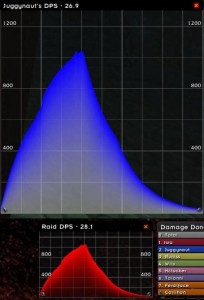 A lot of players don't seem to know about a very cool feature of Recount, the realtime graph displays. I can say this with confidence because I get a lot of questions about the red graph in the bottom right-hand corner of my UI that displays the current DPS output of the raid. So, to answer that common question I decided to write up a quick post about setting it up.
First, you'll need to install Recount. Once that's done, either type in /recount config or click on the cog on the top of the Recount window to bring up the settings window. Next, navigate to the Window tab and choose which window you want to turn on. You can turn on a few different windows for the raid: damage per second, healing per second, damage taken per second, and healing taken per second.
Now, these are all pretty simple and show overall raid performance. But what if you want to monitor just your own performance? You can actually turn on player specific graphs for each of those four stats (DPS, DTPS, HPS, and HTPS). To do this, go to the main recount window and navigate to the stat you'd like to
A lot of players don't seem to know about a very cool feature of Recount, the realtime graph displays. I can say this with confidence because I get a lot of questions about the red graph in the bottom right-hand corner of my UI that displays the current DPS output of the raid. So, to answer that common question I decided to write up a quick post about setting it up.
First, you'll need to install Recount. Once that's done, either type in /recount config or click on the cog on the top of the Recount window to bring up the settings window. Next, navigate to the Window tab and choose which window you want to turn on. You can turn on a few different windows for the raid: damage per second, healing per second, damage taken per second, and healing taken per second.
Now, these are all pretty simple and show overall raid performance. But what if you want to monitor just your own performance? You can actually turn on player specific graphs for each of those four stats (DPS, DTPS, HPS, and HTPS). To do this, go to the main recount window and navigate to the stat you'd like to  track. In my case, I want to watch my personal DPS during a raid, so I'll go to the Damage Done meter. Right click on the player you want to track and choose "Show Realtime Graph." Alternatively, just Ctrl-click on the player's name on the meter. Up pops an individualized version of the meter that will just watch one player's performance as a fight goes on. Handy! A lot of players have had recount installed and don't use it beyond the basic damage meter capabilities, so click around and check out what it has to offer.
Also, if you're curious about my UI, check out the list of addons that I use.
track. In my case, I want to watch my personal DPS during a raid, so I'll go to the Damage Done meter. Right click on the player you want to track and choose "Show Realtime Graph." Alternatively, just Ctrl-click on the player's name on the meter. Up pops an individualized version of the meter that will just watch one player's performance as a fight goes on. Handy! A lot of players have had recount installed and don't use it beyond the basic damage meter capabilities, so click around and check out what it has to offer.
Also, if you're curious about my UI, check out the list of addons that I use.
Add-On Insanity
 Amatera on
Amatera on  Wednesday, July 15, 2009 -
Wednesday, July 15, 2009 -  33 Comments Tags:
33 Comments Tags:  Addons,
Addons,  Deadly Boss Mods,
Deadly Boss Mods,  Recount,
Recount,  add-ons,
add-ons,  atlas,
atlas,  atlasloot,
atlasloot,  bartender,
bartender,  blizzard,
blizzard,  confusing,
confusing,  elkano's buffbars,
elkano's buffbars,  icehud,
icehud,  messy,
messy,  peggle,
peggle,  quest helper,
quest helper,  quest log,
quest log,  titan panel,
titan panel,  ugly,
ugly,  ui,
ui,  user interface,
user interface,  x-perl unit frames
x-perl unit frames  There's so much going on here, that there's little room left for any of the real action!
Where would we be without the advent of add-ons? In the dark ages of pre-packaged interfaces and a serious lack of Peggle, that's where! Every time I get back on the PTR, I find myself tossing curses left and right, having the default UI foisted upon me once again and not knowing where any of my buttons are. It's not that what Blizzard gave us was bad, it's just that it ended up being so ultimately... standard.
With a surprisingly open policy towards modification (of the non-cheating variety, of course), one might think that Blizzard predicted, nay nutured, such a robust add-on scene. Visit one of the many sites that feature these applets for download, and you'll see thousands. Certainly, many are nigh worthless or badly programmed -- the pinnacles quickly stand out -- but they're there nonetheless. You can't deny the response the community has given.
But as much as I'd like to believe or pretend otherwise, I really am a creature of habit at heart. Change scares and mystifies me more than I care to admit. There are certain add-ons that I play with every day and would dearly miss the moment they stopped working. But there are others, even very popular ones, that I've tried my damnedest to learn using, to no avail.
They feel too bloated, have too many customization options, profiles that somehow end up changing setups on my other characters when they shouldn't, or they just end up making my interface look like Satan's ass after a trip to the Indian buffet. These are add-ons that can work quite well in ideal circumstances, but I never seem to be privy to them.
As a reference for what I still use: X-Perl Unit Frames, Titan Panel, Recount, Deadly Boss Mods, and AtlasLoot are my bread and butter. The first is largely for cosmetic changes and the ability to drag frames around, the second is for convenient and easy-to-access information that stays largely in its own space, the third is for measuring my DPS, the fourth is for reading timers on bosses, and the last is simply a luxury that stays out of my way until I need it.
As I've already made clear, there are others out there, though. I see videos or screenshots of other players' user interfaces and ooh and aah about how pretty they look, I figure out what they are, go download them, and attempt to set them up in the game. It is only near the end of this process, after fiddling with configurations for awhile, that many of them simply offer me no added functionality. In fact, they sometimes decrease it.
There's so much going on here, that there's little room left for any of the real action!
Where would we be without the advent of add-ons? In the dark ages of pre-packaged interfaces and a serious lack of Peggle, that's where! Every time I get back on the PTR, I find myself tossing curses left and right, having the default UI foisted upon me once again and not knowing where any of my buttons are. It's not that what Blizzard gave us was bad, it's just that it ended up being so ultimately... standard.
With a surprisingly open policy towards modification (of the non-cheating variety, of course), one might think that Blizzard predicted, nay nutured, such a robust add-on scene. Visit one of the many sites that feature these applets for download, and you'll see thousands. Certainly, many are nigh worthless or badly programmed -- the pinnacles quickly stand out -- but they're there nonetheless. You can't deny the response the community has given.
But as much as I'd like to believe or pretend otherwise, I really am a creature of habit at heart. Change scares and mystifies me more than I care to admit. There are certain add-ons that I play with every day and would dearly miss the moment they stopped working. But there are others, even very popular ones, that I've tried my damnedest to learn using, to no avail.
They feel too bloated, have too many customization options, profiles that somehow end up changing setups on my other characters when they shouldn't, or they just end up making my interface look like Satan's ass after a trip to the Indian buffet. These are add-ons that can work quite well in ideal circumstances, but I never seem to be privy to them.
As a reference for what I still use: X-Perl Unit Frames, Titan Panel, Recount, Deadly Boss Mods, and AtlasLoot are my bread and butter. The first is largely for cosmetic changes and the ability to drag frames around, the second is for convenient and easy-to-access information that stays largely in its own space, the third is for measuring my DPS, the fourth is for reading timers on bosses, and the last is simply a luxury that stays out of my way until I need it.
As I've already made clear, there are others out there, though. I see videos or screenshots of other players' user interfaces and ooh and aah about how pretty they look, I figure out what they are, go download them, and attempt to set them up in the game. It is only near the end of this process, after fiddling with configurations for awhile, that many of them simply offer me no added functionality. In fact, they sometimes decrease it.
 One add-on that I tussled with for awhile was IceHUD. You may have seen this one before. It's got those cool, curved bars (though there are options for several shapes) that hover just to the sides of your character, like a protective bubble of pure, strategic data. It took me awhile to get everything squared away, adjusting the spacing and size of each bar, as well as attempting to create custom ones that monitored certain timed abilities on my rouge (like Slice and Dice or Hunger for Blood). And even then, I wasn't happy.
I realized two things very quickly that I never took notice of before: One, I had already trained myself to look into the corner of the screen to find out things like health or energy. And, two, the area that the bars occupied was a huge visual dead zone for me. I was used to finding my vitals elsewhere, and I would get lost in the middle of a fight, because I simply didn't know where they were.
A similar thing happened when I installed Elkano's BuffBars, a sleek set of timers that you could stack together on one side of the screen or the other. It seemed like a good idea at the time. I thought I could save space and make my interface look cooler if I could get rid of the gaps between the normal buff icons. Likewise, I could have the add-on name them for me, so I would actually know what half of them were.
But I had the same issue. I was looking for things in certain places and not finding them. I ended up having to chop up the bars into smaller sections and take the time to ensure that pertinent info would be sorted into the correct columns. Once this happened, I had already divorced the add-on. It was time for BuffBars to go. Another revelation: the reason why I didn't know what some of those buffs were was because I honestly didn't need to. I knew what the ones I needed to find looked like, so it ended up being better just leaving in the defaults.
What all of this amounts to is something called information overload. My experience is not like everybody else's, and certainly other players can glean more from these add-ons than I can, but I'm sure that we all have some installed that just infuriate us every time we load them up. Quest Helper? Pshaw! I know where most everything is by now and that GPS arrow just got annoying, urging me in directions I didn't want to go. Bartender? OK, I do use this one, but every time I change my bars on one character, it seems to change those on others, causing me to lose icons (and many times, not realize it).
There are a lot of important things that Blizzard's default UI doesn't supply us with, and they know it. The demand for certain applications has caused them to release versions of their own, such as the recent Equipment Manager or the upcoming modifications being made to the Quest Log (skulls for important mobs or goals on the map, anyone?). But going overboard with add-ons can quickly lead to fatigue. Too much useless information prying its way into your eyeballs, scrambling important messages as they make their way to your brain.
My advice? Scale it back a bit. Relax a little. You can have convenience without sacrificing that all-important data. Take a look at what your class or characters really need to pay attention to and largely restrict what you install to those add-ons that focus specifically on that sort of information. Be wary of sweeping cosmetic changes that end up obscuring instead of clarifying. My interface isn't beautiful, but it is usable. Yours can be like that, too!
In fact, I'd like to hear your success stories, as well as the failures. What does your user interface look like? Have you found a happy medium with your add-ons, or are you currently suffering from too much information? What popular add-ons have you failed to connect with? Please school me on your experiences in the comments section!
One add-on that I tussled with for awhile was IceHUD. You may have seen this one before. It's got those cool, curved bars (though there are options for several shapes) that hover just to the sides of your character, like a protective bubble of pure, strategic data. It took me awhile to get everything squared away, adjusting the spacing and size of each bar, as well as attempting to create custom ones that monitored certain timed abilities on my rouge (like Slice and Dice or Hunger for Blood). And even then, I wasn't happy.
I realized two things very quickly that I never took notice of before: One, I had already trained myself to look into the corner of the screen to find out things like health or energy. And, two, the area that the bars occupied was a huge visual dead zone for me. I was used to finding my vitals elsewhere, and I would get lost in the middle of a fight, because I simply didn't know where they were.
A similar thing happened when I installed Elkano's BuffBars, a sleek set of timers that you could stack together on one side of the screen or the other. It seemed like a good idea at the time. I thought I could save space and make my interface look cooler if I could get rid of the gaps between the normal buff icons. Likewise, I could have the add-on name them for me, so I would actually know what half of them were.
But I had the same issue. I was looking for things in certain places and not finding them. I ended up having to chop up the bars into smaller sections and take the time to ensure that pertinent info would be sorted into the correct columns. Once this happened, I had already divorced the add-on. It was time for BuffBars to go. Another revelation: the reason why I didn't know what some of those buffs were was because I honestly didn't need to. I knew what the ones I needed to find looked like, so it ended up being better just leaving in the defaults.
What all of this amounts to is something called information overload. My experience is not like everybody else's, and certainly other players can glean more from these add-ons than I can, but I'm sure that we all have some installed that just infuriate us every time we load them up. Quest Helper? Pshaw! I know where most everything is by now and that GPS arrow just got annoying, urging me in directions I didn't want to go. Bartender? OK, I do use this one, but every time I change my bars on one character, it seems to change those on others, causing me to lose icons (and many times, not realize it).
There are a lot of important things that Blizzard's default UI doesn't supply us with, and they know it. The demand for certain applications has caused them to release versions of their own, such as the recent Equipment Manager or the upcoming modifications being made to the Quest Log (skulls for important mobs or goals on the map, anyone?). But going overboard with add-ons can quickly lead to fatigue. Too much useless information prying its way into your eyeballs, scrambling important messages as they make their way to your brain.
My advice? Scale it back a bit. Relax a little. You can have convenience without sacrificing that all-important data. Take a look at what your class or characters really need to pay attention to and largely restrict what you install to those add-ons that focus specifically on that sort of information. Be wary of sweeping cosmetic changes that end up obscuring instead of clarifying. My interface isn't beautiful, but it is usable. Yours can be like that, too!
In fact, I'd like to hear your success stories, as well as the failures. What does your user interface look like? Have you found a happy medium with your add-ons, or are you currently suffering from too much information? What popular add-ons have you failed to connect with? Please school me on your experiences in the comments section!
Juggy's Addons: A Comprehensive List
 Juggynaut on
Juggynaut on  Wednesday, July 1, 2009 -
Wednesday, July 1, 2009 -  35 Comments Tags:
35 Comments Tags:  Addons,
Addons,  Addons,
Addons,  a tribute to addons,
a tribute to addons,  addons,
addons,  juggynaut,
juggynaut,  screen,
screen,  ui
ui  Recently our Mount Runs have been able to include my viewpoint thanks to the wonders of screen capture software. A few of you who are following the Project Lore twitter have also caught a couple of my live streams of Ulduar raids on Ustream (Another raid is scheduled for tonight at 7pm PST!). Some of you have wondered what addons I use. I use a lot of them so I thought I'd just list off all of them. Also here is a screenshot with a few of them labeled (click it for a bigger size). Any questions are welcomed in the comments below!
Recently our Mount Runs have been able to include my viewpoint thanks to the wonders of screen capture software. A few of you who are following the Project Lore twitter have also caught a couple of my live streams of Ulduar raids on Ustream (Another raid is scheduled for tonight at 7pm PST!). Some of you have wondered what addons I use. I use a lot of them so I thought I'd just list off all of them. Also here is a screenshot with a few of them labeled (click it for a bigger size). Any questions are welcomed in the comments below!
- Align - overlays a grid to neatly arrange things on the screen
- Aloft - changes the nameplates over character's heads
- Altoholic - tracks all sort of useful stuff between alts and guildies
- ArkInventory - Organizes my inventory, bank, etc.
- AtlasLoot - Shows bosses loot tables
- Auctioneer - Scans the auction for tons of statistics and data. Way more than I can use
- Cartographer - adds functionality to the ingame map
- Clique - click casting made simple!
- CT_MailMod - lots of useful mail functions
- Deadly Boss Mods - tracks bosses' abilities and more
- Dominos - customizes action bars
- ElkBuffBars - shows buffs and makes them easier to see at a glance
- FishingAce - right click casting
- Fubar - along with tons of plugins, houses a lot of info
- Gladius - enemy unit frames for use in arenas
- Grid - Compact raid unit frames
- LootDB - shows where loot came from (a little redundant with Altoholic I know)
- MikScrollingBattleText - changes combat text
- NPCScan - finds rare mobs
- Omen - Threat Meter
- OmniCC - Shows cooldowns on buttons
- oRA - tons of cool raid functionality
- Outfitter - gear swapping and item sets
- Overachiever - some cool Achievement stuff
- pError - hides errors like "Not Enough Mana" or whatever you want!
- PitBull - Unit frames (health/mana/etc)
- PowerAuras - Very customizable to show when buffs and abilities are up/down.
- Prat - Edits the chat window
- Quartz - Casting bars
- RatingBuster - Compares stats with currently equipped items, shows differences, tells how stats affect you.
- Recount - Damage Meter
- simpleMinimap - Moves the minimap, makes it square, etc
- SunnArt - creates a viewport with nice art!
- TipTac - changes in-game tooltips
- TotemTimers - does what it says
- UrbanAchiever - More cool achievement functionality
- XLoot - Changes loot window, group loot, masterloot, etc
- ZOMGBuffs - shows who needs what buffs in a raid
Community Check-in: Calendar Tutorial & Interactive Northrend Map
 iTZKooPA on
iTZKooPA on  Wednesday, August 27, 2008 -
Wednesday, August 27, 2008 -  7 Comments Tags:
7 Comments Tags:  calendar,
calendar,  map,
map,  northrend,
northrend,  ui,
ui,  wrath,
wrath,  wrath of the lich king
wrath of the lich king  A few things have cropped up in the larger World of Warcraft community that are likely to interest many of you. Both of them are Wrath based, although I would not call any of the upcoming information a “spoiler.” So feel free to read on without learning that Arthas is a sled and that Azeroth is really Earth in the distant future.
First up, we have a YouTube look at the new calendar system. The guild calendar is one of the biggest changes that Wrath of the Lich King will bring to the user interface. Although, we now know that the change will be coming as part of the last content patch for The Burning Crusade. When the patch launches, guilds can stop depending on, and the author can stop creating, GroupCalendar. Since the video is from the beta, things may change a bit before it goes live.
Highlights include:
A few things have cropped up in the larger World of Warcraft community that are likely to interest many of you. Both of them are Wrath based, although I would not call any of the upcoming information a “spoiler.” So feel free to read on without learning that Arthas is a sled and that Azeroth is really Earth in the distant future.
First up, we have a YouTube look at the new calendar system. The guild calendar is one of the biggest changes that Wrath of the Lich King will bring to the user interface. Although, we now know that the change will be coming as part of the last content patch for The Burning Crusade. When the patch launches, guilds can stop depending on, and the author can stop creating, GroupCalendar. Since the video is from the beta, things may change a bit before it goes live.
Highlights include:
- Personal calendar filtering by Battleground Holidays, Raid Lockouts, Darkmoon Faire, Weekly Holidays and Raid Resets.
- All users can create events viewable by a selected group and/or the guild.
- Created events can be of various categories - PvP, Raid, Dungeon, Meeting, Other.
- Creators and moderators can modify the event including attendee status.
- Users will be notified of event invites by a flashing calendar icon on the minimap. They can then RSVP to the event.
- Events will display the number and classes of players that have RSVPed. Inviting from the calendar interface is also possible.
Juggy's Addons - Clique
 Juggynaut on
Juggynaut on  Wednesday, July 30, 2008 -
Wednesday, July 30, 2008 -  7 Comments Tags:
7 Comments Tags:  Addons,
Addons,  Addons,
Addons,  a tribute to addons,
a tribute to addons,  click cast,
click cast,  clique,
clique,  frames,
frames,  grid,
grid,  mods,
mods,  mouse,
mouse,  targeting,
targeting,  ui,
ui,  wowinterface
wowinterface  Welcome back to my UI. I've got a number of addons I love to use, but since this week's episode has me in healing mode, I thought I would go over another one of the addons I use to make myself awesome. Whenever someone asks me which addons I would recommend for a healer, I say, "Grid and Clique." I went over Grid last week, so this week let's talk about clique.
Clique will allow you to cast a spell, run a macro, use an item, or perform other actions on a target by clicking on its frame. When would you want to use this? Whenever you have multiple targets you need to quickly switch between, using different abilities on each. A great example of this is healing! Not convinced? Let's take a look at how I utilize the functionality as a shaman.
While acting as a healer, the spells I use most are ranks 8 and 12 of Healing Wave, ranks 4 and 5 of Chain Heal, and rank 7 of Lesser Healing Wave. I also use Cure Poison and Cure Disease even while I'm just kicking ass in my enhancement spec. So, instead of wasting precious moments by pressing multiple keys to target and then cast (or vice versa), it's nice to combine them. Using Grid's range check, missing health, incoming heal, and debuff indicators, I can immediately know which spell to cast.
After installing Clique into your interface folder, you will see an additional tab on the right side your spellbook. Clicking it will open up the setup menu, and you can then click on any non-passive ability in your spellbook with the desired modifiers and mouse button My settings are as follows: right click is rank 8 Healing wave, shift+right click is rank 12. Button 4 is rank 4 Chain Heal, shift+button 4 is rank 5, shift+left click is Lesser Healing Wave, alt+left click is Cure Poison, and alt+right click is Cure Disease. I keep left click as target, but that's just my personal preference. These settings keep everything at my fingertips, accessible quickly and accurately.
The main project page on WoWInterface has some great notes about additional features, such as conditional function changes for harmful vs friendly targets, out of combat keybinds for buffing, or editing what frames are affected.
Welcome back to my UI. I've got a number of addons I love to use, but since this week's episode has me in healing mode, I thought I would go over another one of the addons I use to make myself awesome. Whenever someone asks me which addons I would recommend for a healer, I say, "Grid and Clique." I went over Grid last week, so this week let's talk about clique.
Clique will allow you to cast a spell, run a macro, use an item, or perform other actions on a target by clicking on its frame. When would you want to use this? Whenever you have multiple targets you need to quickly switch between, using different abilities on each. A great example of this is healing! Not convinced? Let's take a look at how I utilize the functionality as a shaman.
While acting as a healer, the spells I use most are ranks 8 and 12 of Healing Wave, ranks 4 and 5 of Chain Heal, and rank 7 of Lesser Healing Wave. I also use Cure Poison and Cure Disease even while I'm just kicking ass in my enhancement spec. So, instead of wasting precious moments by pressing multiple keys to target and then cast (or vice versa), it's nice to combine them. Using Grid's range check, missing health, incoming heal, and debuff indicators, I can immediately know which spell to cast.
After installing Clique into your interface folder, you will see an additional tab on the right side your spellbook. Clicking it will open up the setup menu, and you can then click on any non-passive ability in your spellbook with the desired modifiers and mouse button My settings are as follows: right click is rank 8 Healing wave, shift+right click is rank 12. Button 4 is rank 4 Chain Heal, shift+button 4 is rank 5, shift+left click is Lesser Healing Wave, alt+left click is Cure Poison, and alt+right click is Cure Disease. I keep left click as target, but that's just my personal preference. These settings keep everything at my fingertips, accessible quickly and accurately.
The main project page on WoWInterface has some great notes about additional features, such as conditional function changes for harmful vs friendly targets, out of combat keybinds for buffing, or editing what frames are affected.






